您现在的位置是:首页 >其他 >spring实例化bean之实例化网站首页其他
spring实例化bean之实例化
简介spring实例化bean之实例化
1.关键方法createBean
doGetBean中调用getSingleton方法中调用singletonFactory.getObject()触发lambda表达式中的createBean方法
AbstractAutowireCapableBeanFactory#createBean
protected Object createBean(String beanName, RootBeanDefinition mbd, @Nullable Object[] args)
throws BeanCreationException {
if (logger.isTraceEnabled()) {
logger.trace("Creating instance of bean '" + beanName + "'");
}
RootBeanDefinition mbdToUse = mbd;
// Make sure bean class is actually resolved at this point, and
// clone the bean definition in case of a dynamically resolved Class
// which cannot be stored in the shared merged bean definition.
//获取到当前类的Class
Class<?> resolvedClass = resolveBeanClass(mbd, beanName);
if (resolvedClass != null && !mbd.hasBeanClass() && mbd.getBeanClassName() != null) {
mbdToUse = new RootBeanDefinition(mbd);
mbdToUse.setBeanClass(resolvedClass);
}
// Prepare method overrides.
try {
//处理override属性
mbdToUse.prepareMethodOverrides();
}
catch (BeanDefinitionValidationException ex) {
throw new BeanDefinitionStoreException(mbdToUse.getResourceDescription(),
beanName, "Validation of method overrides failed", ex);
}
try {
// Give BeanPostProcessors a chance to return a proxy instead of the target bean instance.
//给beandefinition的beforeInstantiationResolved属性设置值,布尔类型的,如果需要执行
//applyBeanPostProcessorsAfterInitialization和applyBeanPostProcessorsBeforeInstantiation
//就标记为true 然后在doCreateBean方法的initializeBean方法中执行这两个方法
//AOP相关
Object bean = resolveBeforeInstantiation(beanName, mbdToUse);
if (bean != null) {
return bean;
}
}
catch (Throwable ex) {
throw new BeanCreationException(mbdToUse.getResourceDescription(), beanName,
"BeanPostProcessor before instantiation of bean failed", ex);
}
try {
//关键方法,创建bean
Object beanInstance = doCreateBean(beanName, mbdToUse, args);
if (logger.isTraceEnabled()) {
logger.trace("Finished creating instance of bean '" + beanName + "'");
}
return beanInstance;
}
catch (BeanCreationException | ImplicitlyAppearedSingletonException ex) {
// A previously detected exception with proper bean creation context already,
// or illegal singleton state to be communicated up to DefaultSingletonBeanRegistry.
throw ex;
}
catch (Throwable ex) {
throw new BeanCreationException(
mbdToUse.getResourceDescription(), beanName, "Unexpected exception during bean creation", ex);
}
}
2.关键方法doCreateBean
AbstractAutowireCapableBeanFactory#doCreateBean
创建bean 填充bean 初始化bean
protected Object doCreateBean(final String beanName, final RootBeanDefinition mbd, final @Nullable Object[] args)
throws BeanCreationException {
// Instantiate the bean.
BeanWrapper instanceWrapper = null;
if (mbd.isSingleton()) {
instanceWrapper = this.factoryBeanInstanceCache.remove(beanName);
}
if (instanceWrapper == null) {
//关键1 创建bean
instanceWrapper = createBeanInstance(beanName, mbd, args);
}
//获取bean
final Object bean = instanceWrapper.getWrappedInstance();
//获取bean类型
Class<?> beanType = instanceWrapper.getWrappedClass();
if (beanType != NullBean.class) {
mbd.resolvedTargetType = beanType;
}
// Allow post-processors to modify the merged bean definition.
synchronized (mbd.postProcessingLock) {
if (!mbd.postProcessed) {
try {
applyMergedBeanDefinitionPostProcessors(mbd, beanType, beanName);
}
catch (Throwable ex) {
throw new BeanCreationException(mbd.getResourceDescription(), beanName,
"Post-processing of merged bean definition failed", ex);
}
mbd.postProcessed = true;
}
}
// Eagerly cache singletons to be able to resolve circular references
// even when triggered by lifecycle interfaces like BeanFactoryAware.
boolean earlySingletonExposure = (mbd.isSingleton() && this.allowCircularReferences &&
isSingletonCurrentlyInCreation(beanName));
if (earlySingletonExposure) {
if (logger.isTraceEnabled()) {
logger.trace("Eagerly caching bean '" + beanName +
"' to allow for resolving potential circular references");
}
addSingletonFactory(beanName, () -> getEarlyBeanReference(beanName, mbd, bean));
}
// Initialize the bean instance.
Object exposedObject = bean;
try {
//关键2 填充bean
populateBean(beanName, mbd, instanceWrapper);
//关键3 初始化bean
exposedObject = initializeBean(beanName, exposedObject, mbd);
}
catch (Throwable ex) {
if (ex instanceof BeanCreationException && beanName.equals(((BeanCreationException) ex).getBeanName())) {
throw (BeanCreationException) ex;
}
else {
throw new BeanCreationException(
mbd.getResourceDescription(), beanName, "Initialization of bean failed", ex);
}
}
if (earlySingletonExposure) {
Object earlySingletonReference = getSingleton(beanName, false);
if (earlySingletonReference != null) {
if (exposedObject == bean) {
exposedObject = earlySingletonReference;
}
else if (!this.allowRawInjectionDespiteWrapping && hasDependentBean(beanName)) {
String[] dependentBeans = getDependentBeans(beanName);
Set<String> actualDependentBeans = new LinkedHashSet<>(dependentBeans.length);
for (String dependentBean : dependentBeans) {
if (!removeSingletonIfCreatedForTypeCheckOnly(dependentBean)) {
actualDependentBeans.add(dependentBean);
}
}
if (!actualDependentBeans.isEmpty()) {
throw new BeanCurrentlyInCreationException(beanName,
"Bean with name '" + beanName + "' has been injected into other beans [" +
StringUtils.collectionToCommaDelimitedString(actualDependentBeans) +
"] in its raw version as part of a circular reference, but has eventually been " +
"wrapped. This means that said other beans do not use the final version of the " +
"bean. This is often the result of over-eager type matching - consider using " +
"'getBeanNamesOfType' with the 'allowEagerInit' flag turned off, for example.");
}
}
}
}
// Register bean as disposable.
try {
registerDisposableBeanIfNecessary(beanName, bean, mbd);
}
catch (BeanDefinitionValidationException ex) {
throw new BeanCreationException(
mbd.getResourceDescription(), beanName, "Invalid destruction signature", ex);
}
return exposedObject;
}
3.关键方法 createBeanInstance
AbstractAutowireCapableBeanFactory#createBeanInstance
protected BeanWrapper createBeanInstance(String beanName, RootBeanDefinition mbd, @Nullable Object[] args) {
// Make sure bean class is actually resolved at this point.
//拿到class
Class<?> beanClass = resolveBeanClass(mbd, beanName);
if (beanClass != null && !Modifier.isPublic(beanClass.getModifiers()) && !mbd.isNonPublicAccessAllowed()) {
throw new BeanCreationException(mbd.getResourceDescription(), beanName,
"Bean class isn't public, and non-public access not allowed: " + beanClass.getName());
}
Supplier<?> instanceSupplier = mbd.getInstanceSupplier();
if (instanceSupplier != null) {
return obtainFromSupplier(instanceSupplier, beanName);
}
//如果工厂方法不为空则使用工厂方法初始化策略
if (mbd.getFactoryMethodName() != null) {
return instantiateUsingFactoryMethod(beanName, mbd, args);
}
// Shortcut when re-creating the same bean...
boolean resolved = false;
boolean autowireNecessary = false;
//一个类有多个构造函数,每个构造函数都有不同的参数,所以调用前需要根据参数锁定构造函数或对应的工厂方法
if (args == null) {
synchronized (mbd.constructorArgumentLock) {
if (mbd.resolvedConstructorOrFactoryMethod != null) {
//也就是从beanDefinition中拿属性
resolved = true;
//是否需要有参构造
autowireNecessary = mbd.constructorArgumentsResolved;
}
}
}
//如果上面的能获取到 直接调用 否则需要继续解析
if (resolved) {
if (autowireNecessary) {
return autowireConstructor(beanName, mbd, null, null);
}
else {
return instantiateBean(beanName, mbd);
}
}
// Candidate constructors for autowiring?
//获取构造函数
Constructor<?>[] ctors = determineConstructorsFromBeanPostProcessors(beanClass, beanName);
// AUTOWIRE_CONSTRUCTOR 就是构造函数注入
if (ctors != null || mbd.getResolvedAutowireMode() == AUTOWIRE_CONSTRUCTOR ||
mbd.hasConstructorArgumentValues() || !ObjectUtils.isEmpty(args)) {
//有参构造 也会调用默认的构造函数 只是需要解析参数
return autowireConstructor(beanName, mbd, ctors, args);
}
// Preferred constructors for default construction?
//获取构造器
ctors = mbd.getPreferredConstructors();
if (ctors != null) {
//用获取到的构造器 实例化bean (无参数)
return autowireConstructor(beanName, mbd, ctors, null);
}
// No special handling: simply use no-arg constructor.
//获取不到就调用默认的构造
return instantiateBean(beanName, mbd);
}
默认构造就是调用Class获取构造函数,然后调用newInstance方法创建bean,然后封装成BeanWrapper类型返回
4.默认构造
SimpleInstantiationStrategy#instantiate
public Object instantiate(RootBeanDefinition bd, @Nullable String beanName, BeanFactory owner,
final Constructor<?> ctor, Object... args) {
if (!bd.hasMethodOverrides()) {
if (System.getSecurityManager() != null) {
// use own privileged to change accessibility (when security is on)
AccessController.doPrivileged((PrivilegedAction<Object>) () -> {
ReflectionUtils.makeAccessible(ctor);
return null;
});
}
//反射创建对象
return BeanUtils.instantiateClass(ctor, args);
}
else {
//cglib进行动态代理
return instantiateWithMethodInjection(bd, beanName, owner, ctor, args);
}
}
5.有参构造
主要工作是解析参数,然后调用默认构造实例化bean
public BeanWrapper autowireConstructor(String beanName, RootBeanDefinition mbd,
@Nullable Constructor<?>[] chosenCtors, @Nullable Object[] explicitArgs) {
BeanWrapperImpl bw = new BeanWrapperImpl();
this.beanFactory.initBeanWrapper(bw);
Constructor<?> constructorToUse = null;
ArgumentsHolder argsHolderToUse = null;
Object[] argsToUse = null;
if (explicitArgs != null) {
argsToUse = explicitArgs;
}
else {
Object[] argsToResolve = null;
synchronized (mbd.constructorArgumentLock) {
constructorToUse = (Constructor<?>) mbd.resolvedConstructorOrFactoryMethod;
if (constructorToUse != null && mbd.constructorArgumentsResolved) {
// Found a cached constructor...
argsToUse = mbd.resolvedConstructorArguments;
if (argsToUse == null) {
argsToResolve = mbd.preparedConstructorArguments;
}
}
}
if (argsToResolve != null) {
argsToUse = resolvePreparedArguments(beanName, mbd, bw, constructorToUse, argsToResolve, true);
}
}
if (constructorToUse == null || argsToUse == null) {
// Take specified constructors, if any.
Constructor<?>[] candidates = chosenCtors;
if (candidates == null) {
Class<?> beanClass = mbd.getBeanClass();
try {
candidates = (mbd.isNonPublicAccessAllowed() ?
beanClass.getDeclaredConstructors() : beanClass.getConstructors());
}
catch (Throwable ex) {
throw new BeanCreationException(mbd.getResourceDescription(), beanName,
"Resolution of declared constructors on bean Class [" + beanClass.getName() +
"] from ClassLoader [" + beanClass.getClassLoader() + "] failed", ex);
}
}
if (candidates.length == 1 && explicitArgs == null && !mbd.hasConstructorArgumentValues()) {
Constructor<?> uniqueCandidate = candidates[0];
if (uniqueCandidate.getParameterCount() == 0) {
synchronized (mbd.constructorArgumentLock) {
mbd.resolvedConstructorOrFactoryMethod = uniqueCandidate;
mbd.constructorArgumentsResolved = true;
mbd.resolvedConstructorArguments = EMPTY_ARGS;
}
bw.setBeanInstance(instantiate(beanName, mbd, uniqueCandidate, EMPTY_ARGS));
return bw;
}
}
// Need to resolve the constructor.
boolean autowiring = (chosenCtors != null ||
mbd.getResolvedAutowireMode() == AutowireCapableBeanFactory.AUTOWIRE_CONSTRUCTOR);
ConstructorArgumentValues resolvedValues = null;
int minNrOfArgs;
if (explicitArgs != null) {
minNrOfArgs = explicitArgs.length;
}
else {
ConstructorArgumentValues cargs = mbd.getConstructorArgumentValues();
resolvedValues = new ConstructorArgumentValues();
minNrOfArgs = resolveConstructorArguments(beanName, mbd, bw, cargs, resolvedValues);
}
AutowireUtils.sortConstructors(candidates);
int minTypeDiffWeight = Integer.MAX_VALUE;
Set<Constructor<?>> ambiguousConstructors = null;
LinkedList<UnsatisfiedDependencyException> causes = null;
for (Constructor<?> candidate : candidates) {
Class<?>[] paramTypes = candidate.getParameterTypes();
if (constructorToUse != null && argsToUse != null && argsToUse.length > paramTypes.length) {
// Already found greedy constructor that can be satisfied ->
// do not look any further, there are only less greedy constructors left.
break;
}
if (paramTypes.length < minNrOfArgs) {
continue;
}
ArgumentsHolder argsHolder;
if (resolvedValues != null) {
try {
String[] paramNames = ConstructorPropertiesChecker.evaluate(candidate, paramTypes.length);
if (paramNames == null) {
ParameterNameDiscoverer pnd = this.beanFactory.getParameterNameDiscoverer();
if (pnd != null) {
paramNames = pnd.getParameterNames(candidate);
}
}
argsHolder = createArgumentArray(beanName, mbd, resolvedValues, bw, paramTypes, paramNames,
getUserDeclaredConstructor(candidate), autowiring, candidates.length == 1);
}
catch (UnsatisfiedDependencyException ex) {
if (logger.isTraceEnabled()) {
logger.trace("Ignoring constructor [" + candidate + "] of bean '" + beanName + "': " + ex);
}
// Swallow and try next constructor.
if (causes == null) {
causes = new LinkedList<>();
}
causes.add(ex);
continue;
}
}
else {
// Explicit arguments given -> arguments length must match exactly.
if (paramTypes.length != explicitArgs.length) {
continue;
}
argsHolder = new ArgumentsHolder(explicitArgs);
}
int typeDiffWeight = (mbd.isLenientConstructorResolution() ?
argsHolder.getTypeDifferenceWeight(paramTypes) : argsHolder.getAssignabilityWeight(paramTypes));
// Choose this constructor if it represents the closest match.
if (typeDiffWeight < minTypeDiffWeight) {
constructorToUse = candidate;
argsHolderToUse = argsHolder;
argsToUse = argsHolder.arguments;
minTypeDiffWeight = typeDiffWeight;
ambiguousConstructors = null;
}
else if (constructorToUse != null && typeDiffWeight == minTypeDiffWeight) {
if (ambiguousConstructors == null) {
ambiguousConstructors = new LinkedHashSet<>();
ambiguousConstructors.add(constructorToUse);
}
ambiguousConstructors.add(candidate);
}
}
if (constructorToUse == null) {
if (causes != null) {
UnsatisfiedDependencyException ex = causes.removeLast();
for (Exception cause : causes) {
this.beanFactory.onSuppressedException(cause);
}
throw ex;
}
throw new BeanCreationException(mbd.getResourceDescription(), beanName,
"Could not resolve matching constructor " +
"(hint: specify index/type/name arguments for simple parameters to avoid type ambiguities)");
}
else if (ambiguousConstructors != null && !mbd.isLenientConstructorResolution()) {
throw new BeanCreationException(mbd.getResourceDescription(), beanName,
"Ambiguous constructor matches found in bean '" + beanName + "' " +
"(hint: specify index/type/name arguments for simple parameters to avoid type ambiguities): " +
ambiguousConstructors);
}
if (explicitArgs == null && argsHolderToUse != null) {
argsHolderToUse.storeCache(mbd, constructorToUse);
}
}
Assert.state(argsToUse != null, "Unresolved constructor arguments");
//解析完参数 调用默认构造
bw.setBeanInstance(instantiate(beanName, mbd, constructorToUse, argsToUse));
return bw;
}
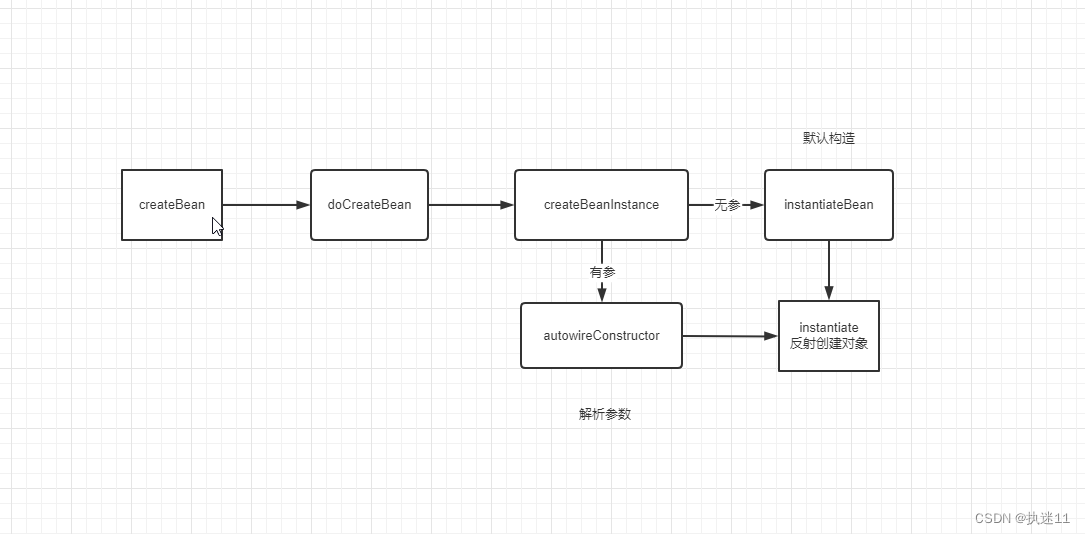
风语者!平时喜欢研究各种技术,目前在从事后端开发工作,热爱生活、热爱工作。






 QT多线程的5种用法,通过使用线程解决UI主界面的耗时操作代码,防止界面卡死。...
QT多线程的5种用法,通过使用线程解决UI主界面的耗时操作代码,防止界面卡死。... U8W/U8W-Mini使用与常见问题解决
U8W/U8W-Mini使用与常见问题解决 stm32使用HAL库配置串口中断收发数据(保姆级教程)
stm32使用HAL库配置串口中断收发数据(保姆级教程) 分享几个国内免费的ChatGPT镜像网址(亲测有效)
分享几个国内免费的ChatGPT镜像网址(亲测有效) Allegro16.6差分等长设置及走线总结
Allegro16.6差分等长设置及走线总结