您现在的位置是:首页 >学无止境 >stable-diffusion-webui 更换 Python 版本网站首页学无止境
stable-diffusion-webui 更换 Python 版本
简介stable-diffusion-webui 更换 Python 版本
一、原因
stable-diffusion-webui 推荐版本是 Python 3.10 ,如果电脑中安装了其他版本到Python,会警告推荐使用Python 3.10版本。
官方安装教程 Automatic Installation on Windows
- Install Python 3.10.6 (Newer version of Python does not support
torch), checking “Add Python to PATH”.- Install git.
- Download the stable-diffusion-webui repository, for example by
running git clone
https://github.com/AUTOMATIC1111/stable-diffusion-webui.git.- Run webui-user.bat from Windows Explorer as normal,
non-administrator, user.
二、解决方法
打开Windows的系统属性,找到环境变量
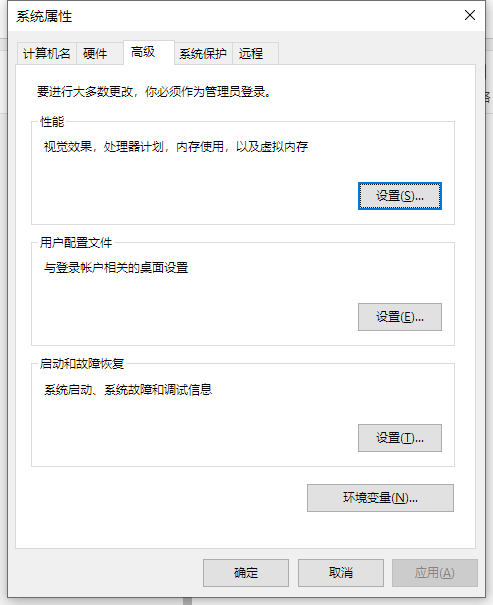
编辑用户变量下的Path

将Python310移到最上,确定即可
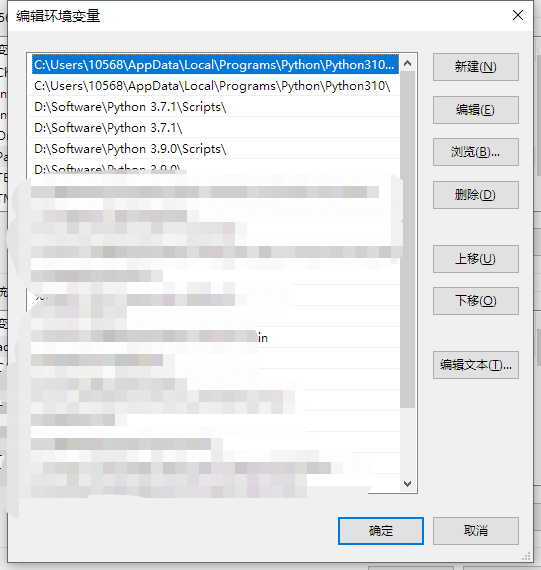
PowerShell中查看Python版本
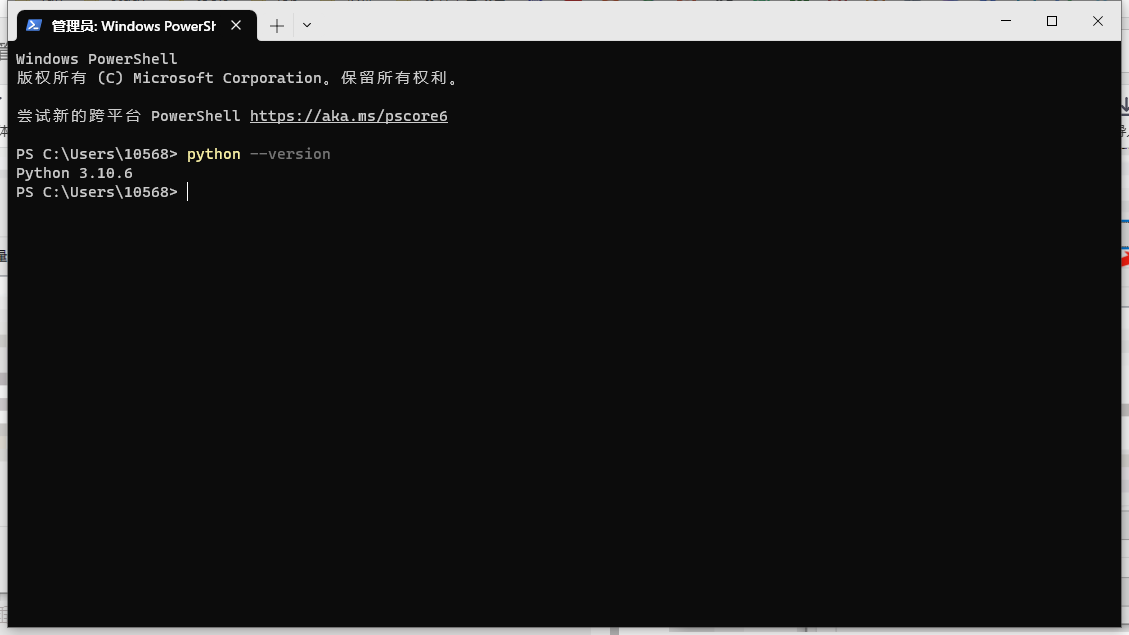
如果查看的还是Python其他版本,那么说明你的Python环境变量配置到了系统变量中,在系统变量中找到Path,删除对应的环境变量,如果还是不行,则卸载其他版本的Python
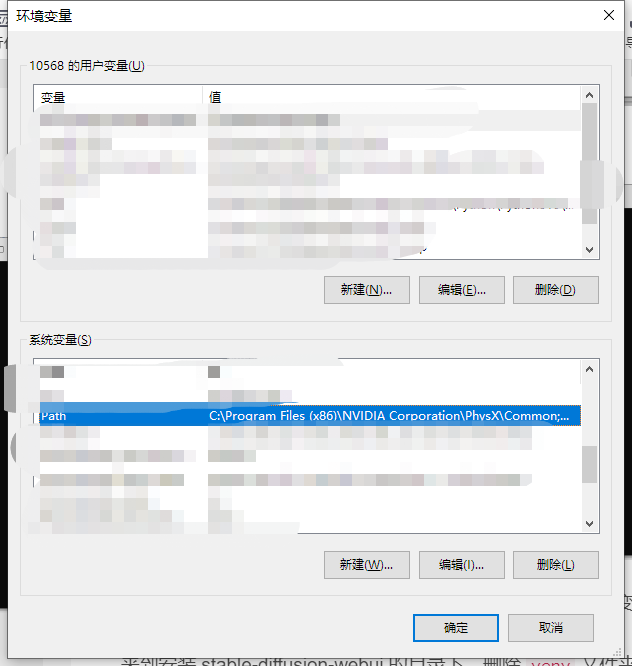
来到安装 stable-diffusion-webui 的目录下,删除 venv 文件夹里所有的东西
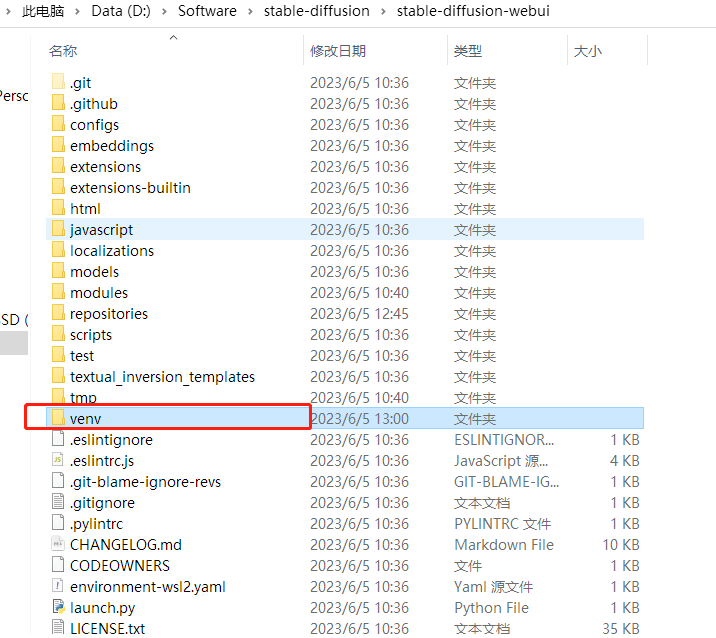
运行 webui-user.bat 重新下载配置环境
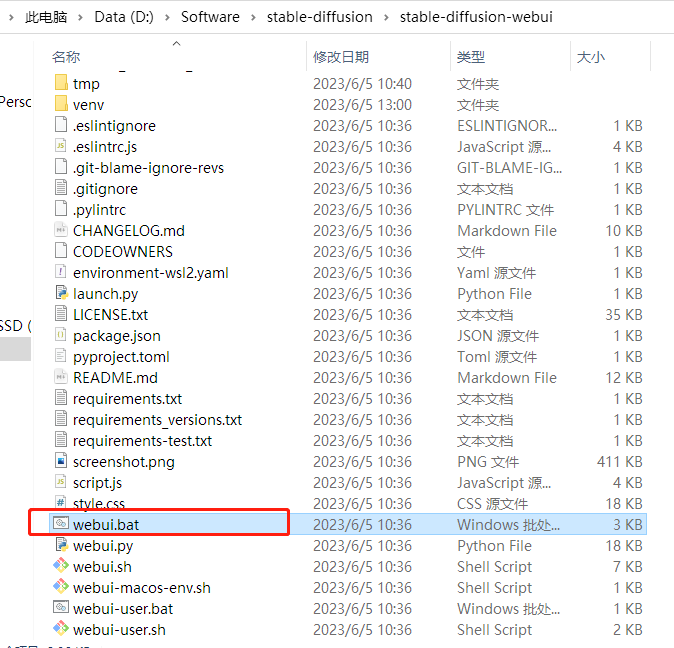
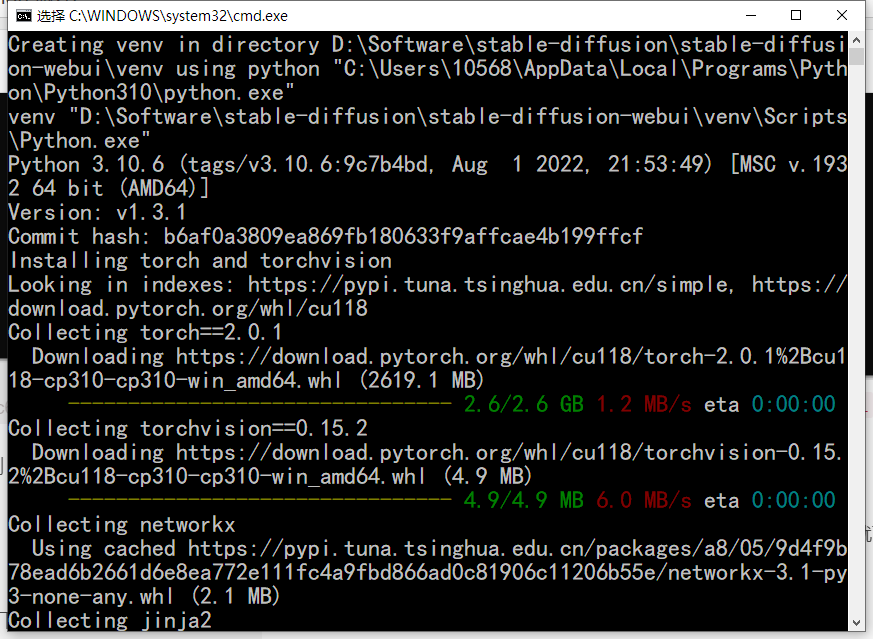
风语者!平时喜欢研究各种技术,目前在从事后端开发工作,热爱生活、热爱工作。






 U8W/U8W-Mini使用与常见问题解决
U8W/U8W-Mini使用与常见问题解决 QT多线程的5种用法,通过使用线程解决UI主界面的耗时操作代码,防止界面卡死。...
QT多线程的5种用法,通过使用线程解决UI主界面的耗时操作代码,防止界面卡死。... stm32使用HAL库配置串口中断收发数据(保姆级教程)
stm32使用HAL库配置串口中断收发数据(保姆级教程) 分享几个国内免费的ChatGPT镜像网址(亲测有效)
分享几个国内免费的ChatGPT镜像网址(亲测有效) Allegro16.6差分等长设置及走线总结
Allegro16.6差分等长设置及走线总结